A new backup solution
Last summer, Code42 announced that they will stop with their backup solution CrashPlan for Home.
I have been a user of CrashPlan for Home+ ever since I built a NAS that stores irreplaceable stuff like photos, but sadly this announcement means I have to move on now.
This blogpost is a little exploration in the options I have looked at, and which one I ultimately picked.
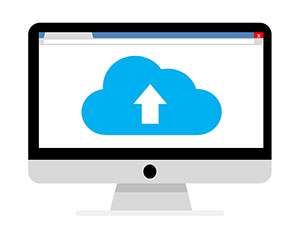
My options
Code42 itself points us to their partner Carbonite as an alternative, and various other companies jumped into the void that Code42 left as well.
My NAS runs on Debian Linux, so I had to find something with a client that works on Linux and offers roughly the same capabilities as CrashPlan for Home+ did.
Also, during my investigation I found that a lot of options exist: complete solution, but also a lot of tools that can do a backup to various cloud storage solutions like Amazon S3. And then there’s pure storage solutions like Amazon S3 with the option to pick from a range of clients.
Complete solutions
These instantly solve my need for backups, just like Crashplan for Home did, by providing a client and a (proprietary) storage solution to which the client syncs all the data. For reference, I also listed my current backup, Crashplan for Home+.
It turns out all these solutions offer unlimited storage and restoring for a fixed price, so that makes our overview rather easy:
| Linux support? | Annual fee | |
|---|---|---|
| CrashPlan for Home | Yes, a rather hefty Java client | $60,00 |
| CrashPlan for Business | Yes, a rather hefty Java client | $120,00 |
| Carbonite Basic | No, only PC and Mac | $59,99 |
| Backblaze | No, only PC and Mac | $50,00 |
My only option here would seem to be switching to Crashplan for Business, but since that would be nothing more than to start paying double for the same solution and I do not negotiate with terrorists, CrashPlan is automatically disqualified from the race. On to the next thing then.
Client applications
The next thing I looked at were backup applications that are native to Linux, since that was one of the selection criteria that I started off with.
Note that although these tools might run fine on Linux, they are not a complete backup solution, and do not offer the functionality of worry free backups per sé.
Since all the tools I looked into are open source and free to use, we can omit the pricing column here.
| Proper backups? | Connects to | |
|---|---|---|
| rdiff-backup | Yes | Amazon S3 + can use Duplicity |
| S3cmd | No | Amazon S3 |
| backupninja | Yes | Amazon S3 + can use Duplicity |
| duplicity | Yes | Amazon S3, Backblaze B2 |
| Duply | Uses Duplicity | Everything Duplicity connects to |
Storage solutions
Having an small open source client native for Linux is cool and all, but such tools need to be able to store their data somewhere.
Because I already looked into what storage backends can be linked up to the various tools, I looked at the solutions below.
The total storage of my backups so far was just around the 120GB mark, so I took into account two different scenarios when calculating annual prices: 100GB and 1TB storage.
These costs do not include restoring any data, which billed separately, but whenever I would have to restore e.g. family photos that would be lost forever otherwise, I suspect I do not care about whatever costs may be and will be grateful for having a backup solution at all.
| Price / GB | Annually, 100GB | Annually, 1TB | |
|---|---|---|---|
| Amazon S3 (London) | $0.024 | $28.80 | $288.00 |
| Backblaze B2 | $0.005 | $6.00 | $60.00 |
Price-wise Backblaze B2 is the clear winner here, although I was not so sure I should trust a party I never used before with storing important data for whenever I need it. Time for some testing…

Playing around
I played around with the various tools and their storage options for a bit and found that to me, Duply was the easiest tool to configure and maintain.
Duply in itself takes care of the more complex setup of Duplicity behind the scenes, without taking too much power away from the end user.
After an initial trial period of a few months with Backblaze B2 (while Crashplan was still taking care of the backups that I could trust) it seems that Backblaze B2 is indeed every bit as stable and fast as I could hope for, and with pricing unmatched by their competitors, so naturally this is the solution I stuck by.
My pick
Combining Duply with Backblaze B2 gives me a backup solution that is safe, reliable, cheap, and runs great on Linux.
Compared to Crashplan for Home+:
- Duply is less fine grained and can only make incremental or full backups, which depending on your configuration may cost more storage space needed
- Duply is available for most flavours of Linux via the package manager which is really convenient
- Duply is not such a memory hog as the Java based Crashplan client was
- Duply is not limited to making backups from only a single server
- Duply is configured via config files, Crashplan via a cumbersome combination of a GUI tool and a SSH tunnel to the daemon on my NAS
Automation nation
Writing a Duply configuration file for every party of every system I wanted to backup would take up valuable time. Time I could otherwise spent on watching kitten videos on Youtube.

To maximize the kitten troughput and minimize the configuration mistakes that would undoubtedly happen when writing so many configuration files by hand, I wrote a Salt formula for configuration of these backups.
This salt formula installs Duplicity and Duply, writes the Duply configuration files, creates the right crons and takes care of collecting any errors into a log file.
Both my NAS and VPS are salted, so having this formula makes setting up backups on any current and future servers a breeze.
In the near future I might look into setting up backupninja with the duplicity backend, because more things are taken care of out of the box already, like a place to store config (in /etc/backup.d) for example.
Chances are however that I totally skip this, since the Salt formula I wrote already take care of all the needed configuration anyway.
Afterthoughts
After running with this setup for half a year now, this is a solution that I trust completely. It hasn’t failed me yet, and I would be surprised if it started to do so.
I can highly suggest running with this solution too if you are looking for an easy to maintain worry free backup solution.









